It is vital to protect your smartphone and the personal data stored on it, especially in the event your device is lost or stolen. It is also sensible to take steps to mitigate the risk of your data being stolen by hackers who have infiltrated your smartphone via an internet page you have visited.
Here are 10 top tips to help you keep your smartphone as secure as possible.
1. Set a Strong Password
Creating a strong password is an integral step in protecting your data from bad actors. Using a robust combination of letters, characters, and numbers helps keep your mobile phone and personal information safe. It is important to avoid using the same combination across different platforms since one data breach could potentially leave multiple accounts vulnerable to hackers.
2. Enable a Screen Lock
Available for both Android and iPhone phones, a screen lock protects your device from being used by someone else. Your phone can only be unlocked with a PIN, password, or pattern, keeping your personal information safe.
3. Enable Biometric Authentication
While PINs, passwords, and patterns are good security measures, users are increasingly taking the extra step of enabling biometric authentication like facial recognition to keep their devices safe from bad actors. One of the biggest advantages of biometric data is that is unique and cannot be guessed, unlike PINs, passwords, and patterns.
4. Keep Software Updated
Keeping your phone secure is about more than merely locking the screen. Many hackers exploit mobile operating systems vulnerabilities, particularly on Android platforms, which are the target of most smartphone hacking attempts. Android security is reliant on constant updates to fix weaknesses and keep ahead of hackers. Unfortunately, many people turn these automatic updates off. To help prevent smartphone security issues, it is important to actively keep on top of updates, ensuring that your operating system is upgraded to fix bugs and security vulnerabilities.
5. Install Security Software
An on-device security application helps to protect your smartphone or tablet from multiple threats, shielding it against privacy intrusions, safety breaches, and malware, with minimal impact on performance.
6. Only Download Apps from Secure Sources
One often-overlooked aspect of smartphone security is using only official and sanctioned software. Although it may be tempting to jailbreak your phone and make use of third-party apps that promise to speed up processing and unlock extra features, preinstalled safety precautions are there for a reason. Both Apple and Google impose strict rules on which apps are allowed on their stores. Jailbreaking your device or using a third-party app site leaves you vulnerable to falling foul of malware designed to steal personal data from your phone. Many manufacturers warn against customers jailbreaking their devices or using third-party app sites for precisely this reason.
7. Use a VPN
Using public Wi-Fi networks without protection leaves you susceptible to attack. A VPN masks your internet connection from hackers, enabling you to connect privately when using unsecured public networks at hotels, cafes, airports, etc. A VPN connection protects sensitive personal information, documents, and activities from prying eyes, which is incredibly important given the amount of professional and personal data many of us manage with our smartphones today.
8. Enable Data Encryption
Many devices come with encryption already enabled, but if your device does not, you will need to set it up. Data encryption protects information from hackers by scrambling it in an indecipherable code as it travels from server to server, the time when it is most vulnerable to hacking attempts.
9. Back Up Your Data
It is a good idea to perform periodic backups of your smartphone for two reasons. First, if your phone is stolen or lost, performing regular backups provides you with a secure copy of all data stored on your device. With a copy of that data safely stored on the cloud, you can remotely wipe the information from your lost device without losing anything. Second, backing up information makes the process of transitioning to a new device a breeze, as you can transfer data quickly and easily to your new smartphone.
10. Set Up Remote Wipe Capabilities
Used in a worst-case scenario, this process remotely wipes the device, eliminating the risk of thieves accessing your personal information. In addition to remote wipe, many device management products also come with other capabilities, such as device tracking, which increases your prospects of finding and retrieving a lost device.