Mobile phones are amazing devices, but sometimes, even the best smartphone can experience performance issues or other problems. If you’re a smartphone owner, you’ve probably encountered one of these five common problems before. For tips on how you can solve it yourself next time, keep reading.
-
Overheating
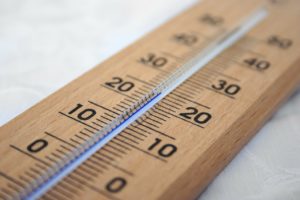 All smartphones get a little warm when they’re operating—they are pieces of electronic equipment, after all—but if your phone is actually getting hot (perhaps even so hot that it powers itself down), this could lead to some serious damage, especially to your battery. Generally, there are two main reasons why smartphones overheat. One is because they are working too hard. If you are streaming long videos, using multiple, data-intensive applications at once, or having processes constantly running in the background, chances are good that things will get a bit warm. To prevent this, make sure you turn off or dismiss applications or widgets that you aren’t using and try to give your phone some break times, when you don’t use it at all, throughout the day, so it can cool itself down.
All smartphones get a little warm when they’re operating—they are pieces of electronic equipment, after all—but if your phone is actually getting hot (perhaps even so hot that it powers itself down), this could lead to some serious damage, especially to your battery. Generally, there are two main reasons why smartphones overheat. One is because they are working too hard. If you are streaming long videos, using multiple, data-intensive applications at once, or having processes constantly running in the background, chances are good that things will get a bit warm. To prevent this, make sure you turn off or dismiss applications or widgets that you aren’t using and try to give your phone some break times, when you don’t use it at all, throughout the day, so it can cool itself down.
The other major cause of smartphones overheating is exposure to an external heat source. Therefore, you should always keep your phone out of direct sunlight, never leave your phone in a hot car, and keep your phone somewhere cool, like a desk drawer, when you’re not using it.
-
Low battery life
Are you finding that your battery is always running down, and you’re having to constantly charge your phone? Low battery life is unfortunately a very common complaint among smartphone owners, but there are a number of simple steps you can take to help prolong the life of your battery.
First, make sure you’re charging it properly: most newer smartphones are powered by a lithium-ion battery that works best and has a longer life when kept above a 50% charge, so you should avoid draining the battery completely between charges. This type of battery also performs better if you don’t fully charge it, so you should consider unplugging your charger when the battery has reached 80-90% capacity.
You can also change a number of settings on your phone to save power and help your battery last longer. Most smartphones have a “power saving” or “energy saving” mode that you can activate to keep the device running with minimum battery input. Other changes you can make to your settings include turning down the screen brightness, disabling the vibration function (this uses extra battery power), turning off GPS or other location features, disabling any applications that are continually running in the background, and disconnecting from Wi-Fi and Bluetooth services when you’re not using them.
-
Slow processing
A slow processing speed is another common problem that often occurs when your smartphone is trying to do too many things at once. As mentioned previously, it can help to turn off any processes running in the background that might be taking up too much processor speed. You should also check the requirements of existing applications that you do use frequently; the functionality of some apps puts an extremely high demand on your processor, and these apps could be slowing everything down without you realizing it.
-
Not enough storage space
 With more and more smartphone owners using their phones as cameras, not to mention downloading anywhere from hundreds to even thousands of apps, lack of storage space is becoming an increasing issue. One quick and easy fix for this problem is to get a memory card. Android or Windows handsets typically have a slot for a MicroSD card; just plug one in and it acts like an extra hard drive, giving you up to 200 GB of extra space. (iPhones don’t support SD cards, but they do have their own external memory device, called an iBridge.)
With more and more smartphone owners using their phones as cameras, not to mention downloading anywhere from hundreds to even thousands of apps, lack of storage space is becoming an increasing issue. One quick and easy fix for this problem is to get a memory card. Android or Windows handsets typically have a slot for a MicroSD card; just plug one in and it acts like an extra hard drive, giving you up to 200 GB of extra space. (iPhones don’t support SD cards, but they do have their own external memory device, called an iBridge.)
If an SD card is not an option, it’s up to you to make more space. Delete any unused apps (in fact, to avoid things piling up too much, it’s helpful to make a fairly regular habit of browsing your apps and removing unwanted ones); back up your photos, either through a cloud storage system or simply by downloading them to your computer; and delete old e-mails, texts, and other messages, which can take up a surprising amount of space.
-
Cracked screen
Cracked screens can be difficult to repair (and sometimes expensive to replace), so this is one smartphone problem you’ll want to prevent rather than fix. A sturdy phone case is one of your best options to help reduce impact damage (from dropping or banging your phone); not all users want the added bulk or the slightly less sleek look of a case, but it is a sound protective option, and there are many attractive and well-designed models available. You can also try applying a glass shield to your phone’s screen; available through vendors like Amazon, a shield will absorb much of the shock from a sudden impact and should prevent the screen from being damaged.

