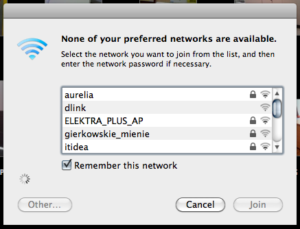Ever since its recent launch, the Super Wi-Fi network from Afghan Wireless has been bringing dedicated high speed internet service to personal and business users all across Kabul, and the network has developed a reputation for quality performance.
But wherever in the world you may be, even the best Wi-Fi networks sometimes need a little boost. If you are finding that the Wi-Fi signal in your home or office is not quite as strong as you’d like, here are some simple troubleshooting tips you can use to improve your Wi-Fi performance with minimal cost and effort.
-
Investigate what other networks are operating in the area.
In urban settings, it’s rare for only one Wi-Fi network to be operating in a particular area. When multiple networks are overlapping in a relatively confined space, they can all be slowed down somewhat as they battle for access to a small number of available wireless frequencies (also referred to as channels). If you’re experiencing slow speeds or patchy connections, it could be because too many separate networks are all trying to gain access to the same frequency at the same time.
Your Wi-Fi-enabled device – such as a laptop, smartphone, or tablet – will provide you with a list of Wi-Fi networks currently operating in your immediate area. However, if you want more detailed information (in particular, if you want to find out which networks are using which channels), you’ll need a specialized tool.
For example, diagnostic tools like inSSIDer can show you which channels local networks are using. They also recommend the channel for your network that will minimize interference and boost performance.
-
Upgrade your frequency.
Speaking of frequencies, another tip to boost your Wi-Fi performance is to switch from the 2.4 GHz to the 5 GHz band. These bands are effectively the radio or broadcast frequencies along which wireless internet signals travel.
When people talk about “bandwidth,” they are referring to the capacity of these frequencies. Most Wi-Fi routers operate by default on the 2.4 GHz band, but some have dual-band operation capacity, which is the ability to operate on both the 2.4 GHz and the 5 GHz band.
If you have a router that supports 5 GHz operation, dual broadcasting on both frequencies can significantly improve your Wi-Fi performance. Not only can 5 GHz Wi-Fi provide a higher throughput rate than using the 2.4 GHz band exclusively, but because there are generally fewer devices operating on the 5 GHz band, there is less interference. This means that things can move faster.
To determine if your router is 5 GHz-compatible, you can check its label or log into its admin console and check its details under the “Wireless” section.
-
Make sure your router is positioned in the right spot.
 Did you know that a wireless router needs altitude in order to produce the best signal strength? Ideally, a Wi-Fi transmitter should be mounted on the ceiling or high up on a wall, but unfortunately, it’s common in both households and offices to place routers on desks or tables, or even under them. This can decrease the strength of the wireless connection.
Did you know that a wireless router needs altitude in order to produce the best signal strength? Ideally, a Wi-Fi transmitter should be mounted on the ceiling or high up on a wall, but unfortunately, it’s common in both households and offices to place routers on desks or tables, or even under them. This can decrease the strength of the wireless connection.
To improve your Wi-Fi performance, install your router as high up as possible, and ensure that nothing (like a tall filing cabinet, for example) is blocking it. In addition, it’s best to put the router as close to the center of your home or office as possible.
Most wireless routers are equipped with an omnidirectional antenna, which means that they broadcast their signal equally in all directions. If your router is located off to the side of your home or on an exterior wall of your office, therefore, not only is it likely not providing coverage to your entire space, but it may even be transmitting a signal that neighboring houses or workspaces are picking up.
-
Upgrade or replace your antenna.
The type and quality of your wireless router’s antenna can make a big difference to Wi-Fi signal strength and performance. This is especially important to consider if you want your router to cover either a very large area, or one that’s irregularly-shaped.
If your router only has an internal antenna, purchasing and adding an external one can help boost signal strength. If you already have an external antenna (which looks like a small mast), it may be time for an upgrade.
For maximum performance improvement, you can try a high-gain antenna (which provides an extra boost), or a directional antenna. Unlike an omnidirectional antenna, you can use a directional antenna to aim the signal to a particular area or spot you want covered. Before buying replacements, make sure to check that any existing antennae are removable and verify the type of connector they use.
-
Invest in a wireless range extender.
If an upgraded antenna alone isn’t helping to boost performance over a large area, another option to try is a wireless range extender. Also called a wireless repeater or a Wi-Fi expander, an extender simply picks up the signal that your wireless router is currently transmitting and rebroadcasts it. This is a bit like passing the baton in a relay race, only in this case, the baton is the wireless signal.
Wireless range extenders look like routers, and the same rules should be followed when installing them. They should be close to the main router, high up if possible, and fairly centrally located though, of course, positioned to cover any weak spots of your current network.