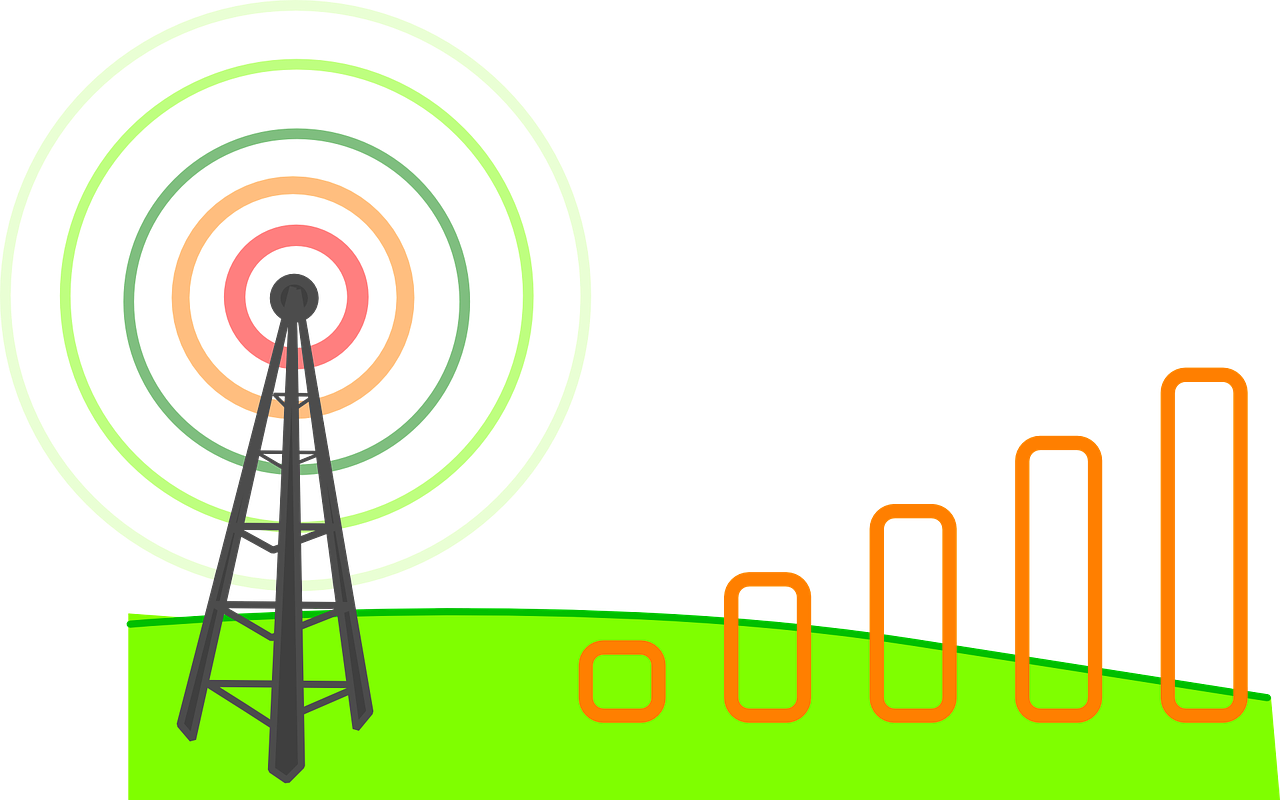Most mobile phone users will recognize this frustrating situation: There’s an important call you need to make, but you just can’t get a strong or reliable signal. Or, if you do manage to connect to a cell tower, your call is dropped just a few seconds later. While it might be easy to think that a weak or non-existent cell phone signal is entirely related to your carrier and that there’s nothing you can do about it, think again. Here are a few tips and tricks you can try that can help to boost your connection strength. Read on to learn more.
What’s causing a poor signal?
 Cell phone towers are the structures responsible for connecting mobile phones to one another via the transmission of radio waves. For completely consistent coverage, it would therefore make sense if cell phone towers were spread out evenly across a particular area, although this is not how things tend to work in reality. For the most part, cell phone towers are clustered together in more densely populated urban areas and can be quite spread out in rural or remote areas. The problem with this scenario is that the further you are from a cell phone tower—and thus the farther the radio waves have to travel from your phone to the tower—the weaker that the signal is likely to be. And even if you’re not far from a tower, obstructions such as mountains, buildings, and trees can get in the way of the radio waves and dampen or block the signal. Sometimes even changes in the weather can mean the difference between a strong and a weak signal.
Cell phone towers are the structures responsible for connecting mobile phones to one another via the transmission of radio waves. For completely consistent coverage, it would therefore make sense if cell phone towers were spread out evenly across a particular area, although this is not how things tend to work in reality. For the most part, cell phone towers are clustered together in more densely populated urban areas and can be quite spread out in rural or remote areas. The problem with this scenario is that the further you are from a cell phone tower—and thus the farther the radio waves have to travel from your phone to the tower—the weaker that the signal is likely to be. And even if you’re not far from a tower, obstructions such as mountains, buildings, and trees can get in the way of the radio waves and dampen or block the signal. Sometimes even changes in the weather can mean the difference between a strong and a weak signal.
What can you do to boost your signal?
A few different solutions are available if you’re experiencing problems with your signal. They include the following:
1. Turn your phone off and back on again.
If the cause of your poor signal is not immediately clear, simply turning your phone off and on again could help (this technique, commonly used as a fix for all sorts of technical problems, is known as power-cycling). When your phone reboots, it goes through the process of looking for a tower to connect to, and it may be able to find a closer one or one with a stronger signal.
2. Charge your phone.
If your battery charge is running low, then your phone may automatically switch to a power-saving mode, which will result in less power being dedicated to finding and transmitting a cell signal. Charging up your battery, even briefly, can provide your phone with the extra juice that it needs to find a better signal.

3. Make sure your antenna is clear.
While early mobile phones had external antennas that were easy to spot, the current antenna design tucks this important part of your device inside the phone. What this means is that you might inadvertently be covering up the antenna—and consequently blocking the signal transmission—because of how you’re holding the phone. In general, the best way to position to your antenna to avoid problems is to keep it in an upright position, held gently with one hand only.
4. Move around.
Your cell phone needs a clear line of sight, so to speak, between itself and a cell phone tower in order to get the strongest signal possible. Sometimes, just changing your physical position or location is sufficient to make a difference. If you’re inside, try going outside, as it’s possible that the walls or roof of the building were dampening the signal. Take a walk around the block to see if you can get clear of any dead zones or gaps in the service area caused by reflected signals or interference from other electronic devices. If you’re in a remote region, try moving in the direction of a population center, if possible, as you’ll be more likely to get closer to towers that way. It’s also worth remembering that, even if you can see a cell phone tower, you might still be getting a weak signal, as tower transmitters are often uni-directional. If this is the case, moving around to the other side of the tower could help.
5. Use an app.
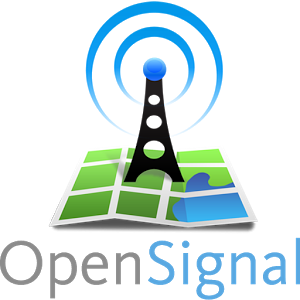 If you want to boost your cell phone signal, you’ll need all the help you can get, and that’s exactly what apps such as OpenSignal can offer. OpenSignal leverages crowdsourced data from user devices to measure the reliability and availability of local networks, and it can point users in the direction of better signal locations and nearby cell towers. (Afghan Wireless is a proud supporter of the OpenSignal app.)
If you want to boost your cell phone signal, you’ll need all the help you can get, and that’s exactly what apps such as OpenSignal can offer. OpenSignal leverages crowdsourced data from user devices to measure the reliability and availability of local networks, and it can point users in the direction of better signal locations and nearby cell towers. (Afghan Wireless is a proud supporter of the OpenSignal app.)
6. Upgrade your phone.
If you keep finding that you have a poor signal no matter where you are, your phone itself could be the problem. Your device could be faulty, have a weak antenna, or simply not have enough power to consistently find and hold a signal. Check to see if friends and family experience similar connection problems in comparable locations. If they don’t, upgrading to a newer device could prevent a great deal of frustration.