Giving your child their very first iPhone can be a big step for both of you: an iPhone can be an important part of your child’s growing independence and managing it can help teach them valuable life skills, but you may also have concerns about unsupervised Internet access, sky-high phone bills, or simply how long your child can go without breaking or damaging the device. To address your worries, here’s a look at nine practical things you can do with that iPhone before placing it in your child’s hands to ensure that both your child and the device stay safe.
Create an Apple ID for your child.
The Apple ID is the unique identification code that allows individual users to download content from the iTunes store and to use features like iMessage or FaceTime. While it’s possible for your child to use your Apple ID, it’s generally a good idea to set them up with their own account. Keeping individual user accounts separate from each other makes it easier and clearer to see who is downloading what, and also helps your child feel that their privacy is respected.
Set a passcode.
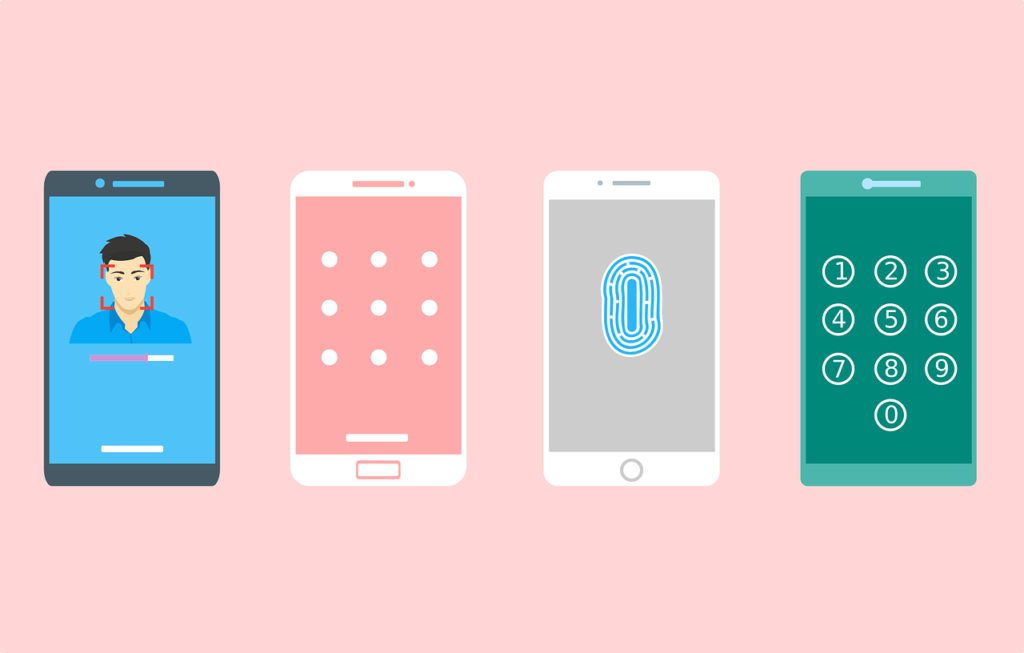
It’s especially important to follow proper security measures for an iPhone that will be used by a child, and the most important of these steps is to set a lockscreen passcode on your child’s device so that personal or family information can’t be easily accessed if the phone is lost or stolen. The general rule of thumb is not to share this passcode with anyone, but it’s usually a good idea for children to make sure that parents know their device’s code.
Set up Find My iPhone.
Speaking of lost or stolen phones, don’t forget to enable the Find My iPhone feature before handing the device over to your child. This web-based service from Apple uses the device’s GPS features to help track, and hopefully recover, a lost iPhone. The service also allows you to do things like remotely lock or wipe the device if you suspect it has been stolen.
Set up Family Sharing.
Family Sharing is a great way that families and households can make the most of their purchases from the App Store or iTunes. When enabled, this feature allows individual family members to view other members’ previous purchases—like the last iBook they bought, for example—and download those purchases to their own devices for free. This allows the whole family to have access to the same content without having to make duplicate purchases. Parents also have the option to hide purchases that they don’t want their kids to access, such as non-kid-friendly movies or television shows.
Install safety apps.

Parents who are concerned about what online content their child might be able to see on their iPhone will find plenty of resources in the App Store to help. Many different apps can perform tasks like tracking browsing histories or blocking younger users from accessing sites that parents have deemed inappropriate. The majority of these apps come with associated upfront or ongoing service fees, but you may find the peace of mind worth the investment.
Set mature content restrictions.
Another strategy that you can use to prevent your child from accessing inappropriate content is to take advantage of the tools that Apple has built directly into the iOS operating system. For example, the Content Restrictions feature uses a password-protected system to hide online content or activities like video chatting from younger users.
Invest in a case and screen protector.
Kids can be rough on their toys, but the iPhone is an investment that’s worth taking care of. To help prolong the lifespan of the device and protect it from the wear and tear that young users might accidentally inflict on it, it’s a good idea to equip your child’s iPhone with a case and a screen protector. A case can help prevent lasting damage if the phone is dropped, and a screen protector can prevent the device’s screen from becoming scratched or cracked while being carried around in a bag or backpack.
Think about an extended warranty.
If you’re especially concerned about the damage an iPhone might suffer in your child’s hands, you may want to consider an extended warranty plan for additional security. Apple’s standard iPhone warranty is certainly reasonable, but it expires after 90 days. The AppleCare extended warranty, on the other hand, offers full coverage for repairs and technical support for a period of two years.
Talk to your child about hearing damage.
Many studies have shown that listening to music or movies on the iPhone and other devices can significantly damage hearing, and that’s especially true of children, whose hearing is still developing. To help protect your child, make sure you discuss the risk of hearing damage with them. Set use guidelines for their iPhone with limits for the maximum volume they should use when listening to music and the maximum amount of time they should spend listening.

