Afghan Wireless offers some of Afghanistan’s best rates for mobile data usage, including a broad range of data plans for domestic use as well as prepaid data roaming for subscribers who want to use their mobile phones while travelling abroad. But it’s still a good idea for mobile phone users to keep an eye on their data consumption in order to avoid any surprises on their next phone bill. These tips can help subscribers make sure they’re sticking to their data limits and not using any data unnecessarily.
Learn which apps use the most data.
 Before you can reduce your data usage, it’s important to understand how much data you’re using in the first place. To do this, you’ll need to check your phone’s data usage menu, found in your Settings menu. The data usage menu will display a helpful visual of your data consumption over a specified period of time, as well as a ranked breakdown of which apps are eating up the most data. This helps you to see overall trends in your data use. For example, you might find you are using a lot of data on the weekends but very little during the week. You can identify the particular apps you might need to use less, in order to keep your data consumption down.
Before you can reduce your data usage, it’s important to understand how much data you’re using in the first place. To do this, you’ll need to check your phone’s data usage menu, found in your Settings menu. The data usage menu will display a helpful visual of your data consumption over a specified period of time, as well as a ranked breakdown of which apps are eating up the most data. This helps you to see overall trends in your data use. For example, you might find you are using a lot of data on the weekends but very little during the week. You can identify the particular apps you might need to use less, in order to keep your data consumption down.
Set data alerts.
If you’re concerned about how much data you’re using but are having a difficult time keeping track of your consumption rates, consider setting a data alert on your phone. You can do this either through your phone’s operating system (for most Android devices), or via an external app for iPhones. A data alert will send you an automated notification whenever your data consumption hits a pre-determined threshold; this can help you take action and cut down on data use before you actually exceed the limit set by your plan.
Restrict background data.
Even when you’re not using them, many apps on your phone will be refreshing in the background so that they can open faster and provide you with the most up-to-date information right away: automatic downloads of new updates or e-mail messages being synced as soon as they are received are just two examples of this kind of background activity. This may be helpful in some cases, but it can have the effect of significantly draining your data without you even being aware of it. Fortunately, you have the option to restrict background data usage for all but the most essential apps. Android users can enable “Restrict background data,” while iPhone users can toggle mobile data on and off for individual apps. You may be surprised at how much data you save when all your apps are no longer running continually behind the scenes.
Turn off mobile data when you’re not using it.
The easiest way to be sure that you’re not draining data unnecessarily is simply to turn off your mobile data option whenever you’re not actively using it. Some users may find it inconvenient to have to toggle this option on and off on a regular basis, but others appreciate the security of knowing for certain that no data is being used.
Use Wi-Fi whenever possible…
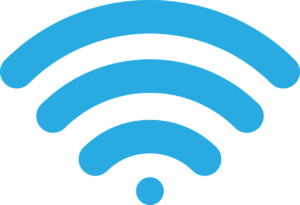 Any time you need to update an app, download a file, or stream a video, using Wi-Fi will save you a considerable amount of data. If you’re at your home or office, or anywhere else you have a private Wi-Fi connection, it’s no problem to choose Wi-Fi over mobile data. If you’re out and about, you can try looking for Wi-Fi hotspots or available guest networks at coffee shops, restaurants, or other businesses.
Any time you need to update an app, download a file, or stream a video, using Wi-Fi will save you a considerable amount of data. If you’re at your home or office, or anywhere else you have a private Wi-Fi connection, it’s no problem to choose Wi-Fi over mobile data. If you’re out and about, you can try looking for Wi-Fi hotspots or available guest networks at coffee shops, restaurants, or other businesses.
…But disable Wi-Fi Assist.
Found on iOS devices, the Wi-Fi Assist setting allows your device to tap into mobile data when the Wi-Fi connection you’re using is weak or patchy. The problem with this setting is that it can fool you into thinking you’re using a Wi-Fi connection when in fact, it’s your mobile data that’s hard at work. To be safe rather than sorry, you can choose to disable Wi-Fi Assist in your Settings menu.
Check out offline options.
An increasing number of apps now offer the option to save content for offline access later. With Google Maps, for example, you can download and save large map areas when you have a Wi-Fi connection, and then you can access them whenever and wherever you like, without having to use any mobile data. Making use of a browser cache also lets you access your favorite websites without having to reload the pages each time.
Compress your data.
Some browsers or apps allow data to be compressed before it is delivered to your device. Chrome, for example offers an option called “Chrome Data Saver” that compresses webpages before downloading them. While this means that the resulting quality is not as high, and therefore perhaps not a great choice for video, it works well for text and basic images and can help you save up to a third of the data you would normally have used.

